How to set up an Anonymous VPS hosting
This blog article aims to prevent you from facing any barriers in launching your anonymous server. So, we have covered everything you need to know, including how to successfully set up, operate, and manage an anonymous VPS server. Let's briefly explain why and when using an anonymous VPS is essential.
Do I need an anonymous VPS?
An anonymous VPS offers fantastic benefits if you're an activist, influencer, investigative journalist, or if you want to keep your personal and professional lives apart. These anonymous servers also help people whose actions require protection to spread their findings and truths without repercussions.
Although not everyone needs an anonymous VPS, having one will benefit you. Many users underestimate how simple it is to identify or locate the person behind the website, blog, or app based on IP or payment details. And if you belong to any above-described groups, this might have fatal consequences.
Our anonymous VPS set-up process doesn't require any personal details or verification. In case of any hypothetical data breach, no personal information can leak since we don't store any. We can't even sell this data to advertisers, as standard hosting services sometimes do.
In order to secure the payment gateway, we let our users cover hosting fees only by cryptocurrencies. To learn more about the advantages of each crypto coin we accept, read our post about "Bitcoin and other cryptocurrencies."
How to launch a Bitcoin VPS
The first step is to click the right-side top button named "Control panel". Sign up for a new account with your email address and password. No verification or any further details are needed.

Your next step should be to set up your SSH key. To find out all details on how to do so, please read our post, "Using an SSH Key to Maintain Security."
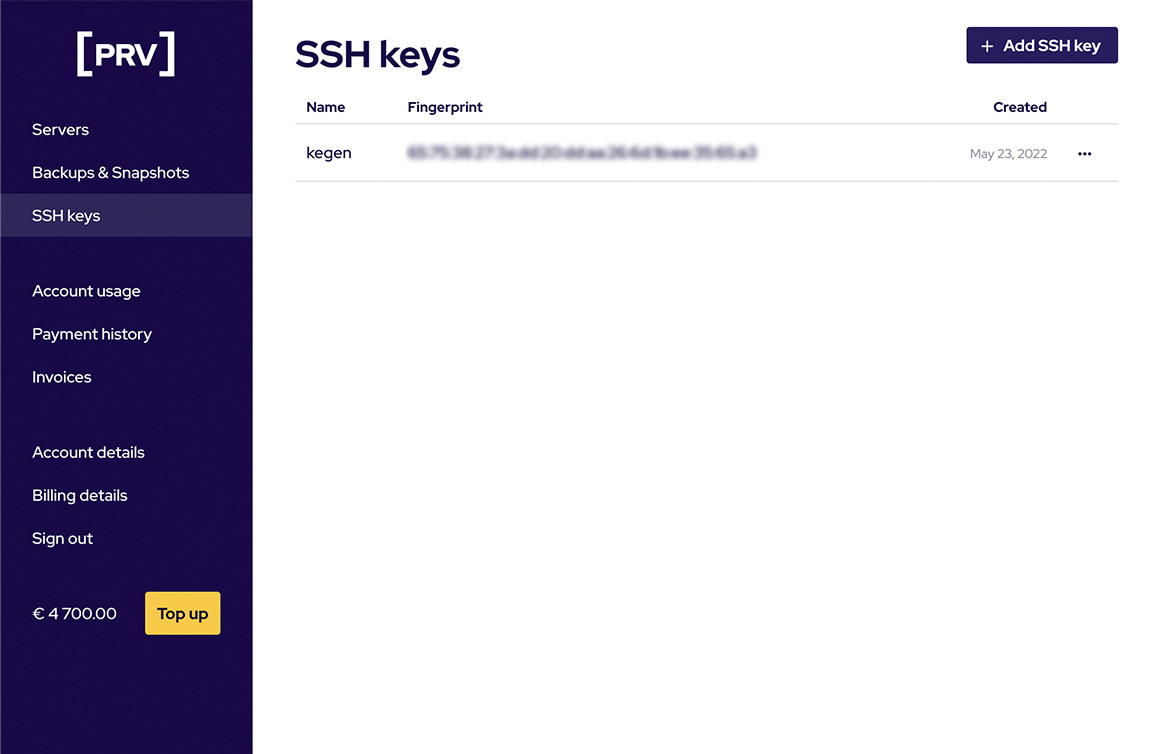
There are the last two remaining steps to launch your anonymous server. Top up your credit via the left bottom yellow button "Top up", and then just click "Add your server" from the main navigation.
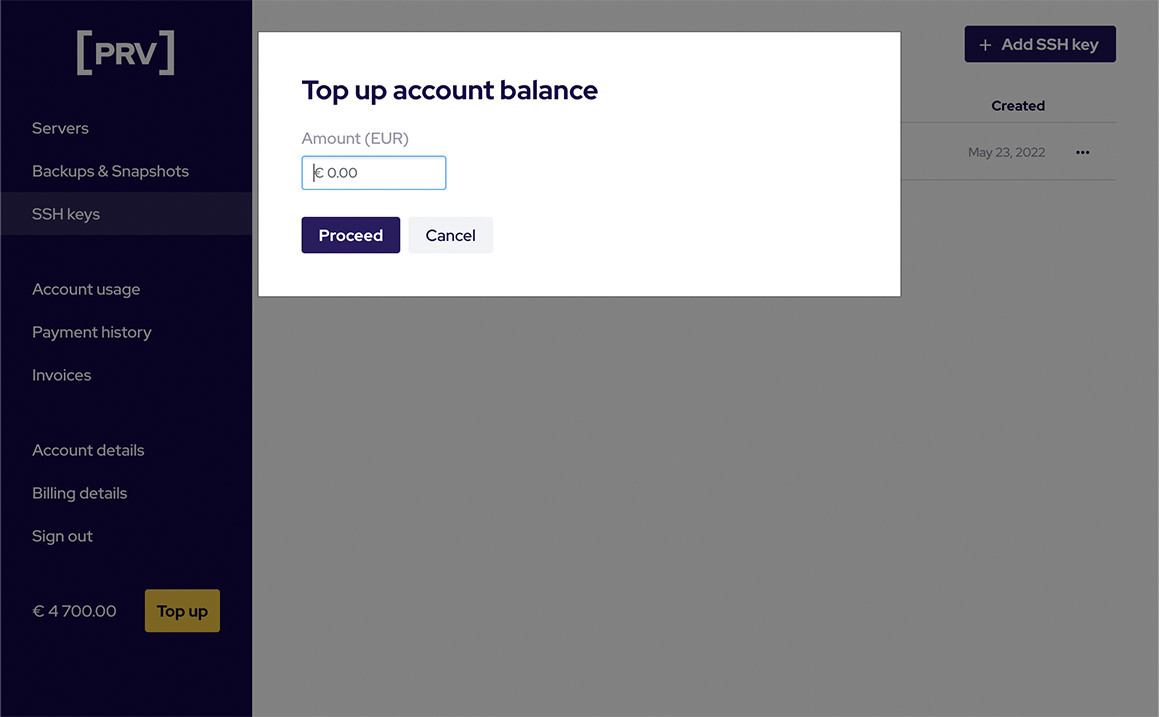
Simply choose the best anonymous VPS plan matching your exact needs. Click on "Add server" and select your server Region, Image (operating software), and Size (the exact configuration of RAM, vCPU, and SSD you require).
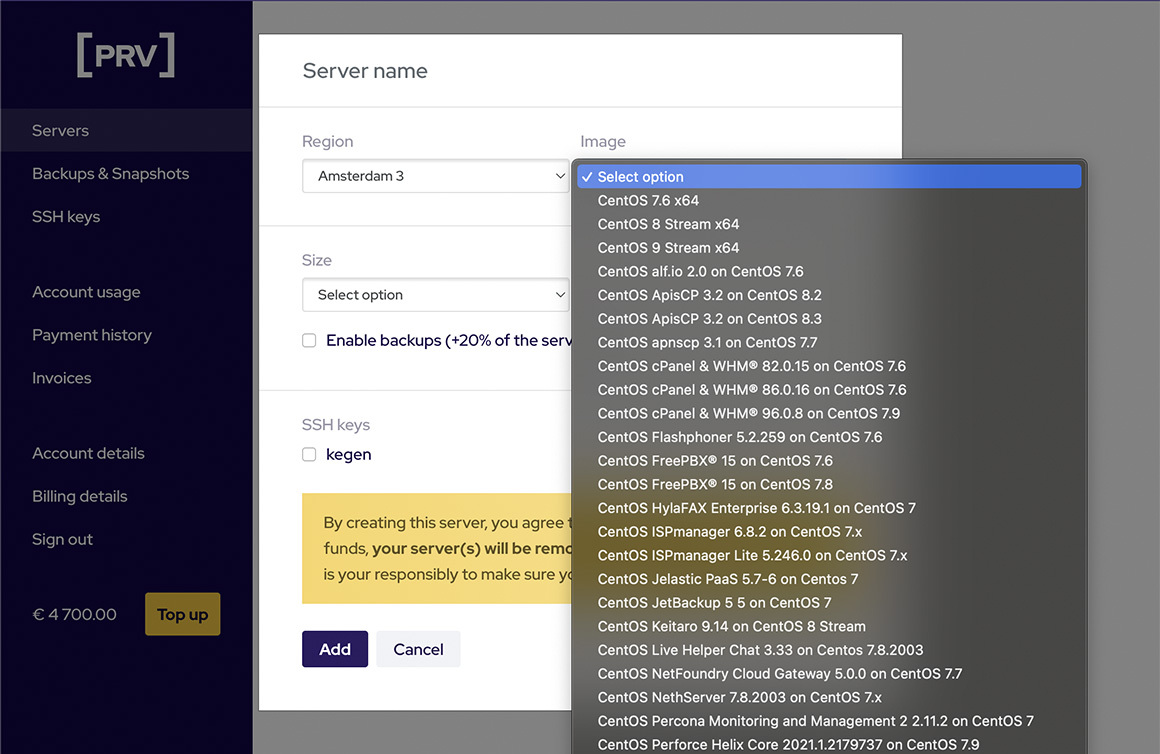
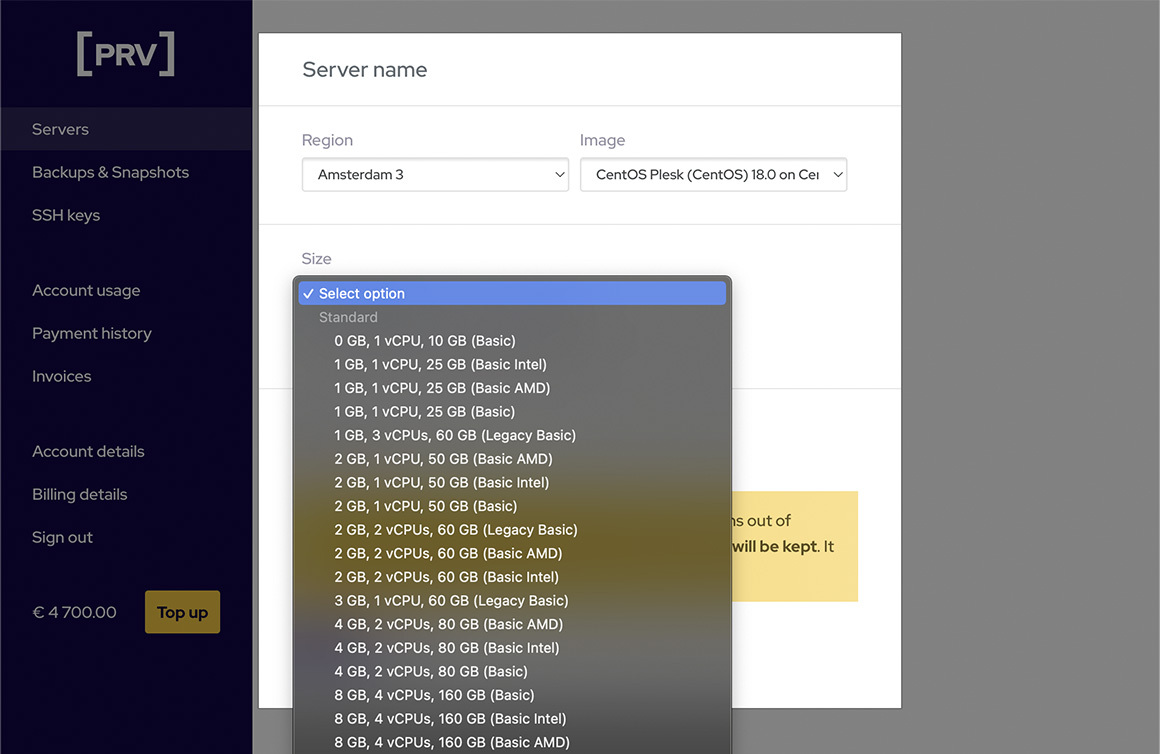
Based on your configuration, you will see the exact monthly price of your anonymous hosting plan. This price will be deducted from your credit. Once set, you can access your server via a terminal with your SSH key.
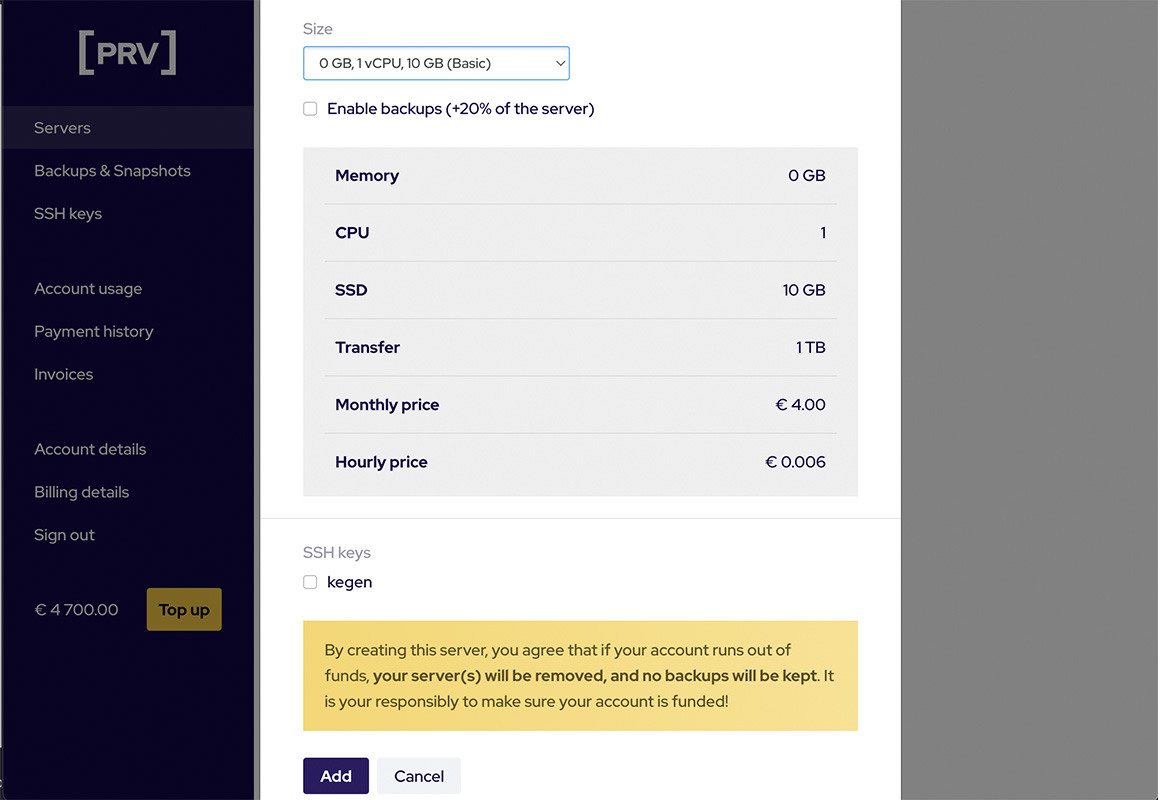
Managing An Anonymous VPS server
It is good to remember that even if a VPS server makes many tasks more straightforward, it doesn't offer an entirely hands-off approach. Therefore, you should set up backups and snapshots, as well as carrying out routine maintenance and performance monitoring for the best performance.
You can choose the backup option when you are configuring your hosting plan. This option is available as a simple checkbox. Regular backups and snapshots protect your hosted content from the worst-case scenario. They will also allow for easy data migration in the future.
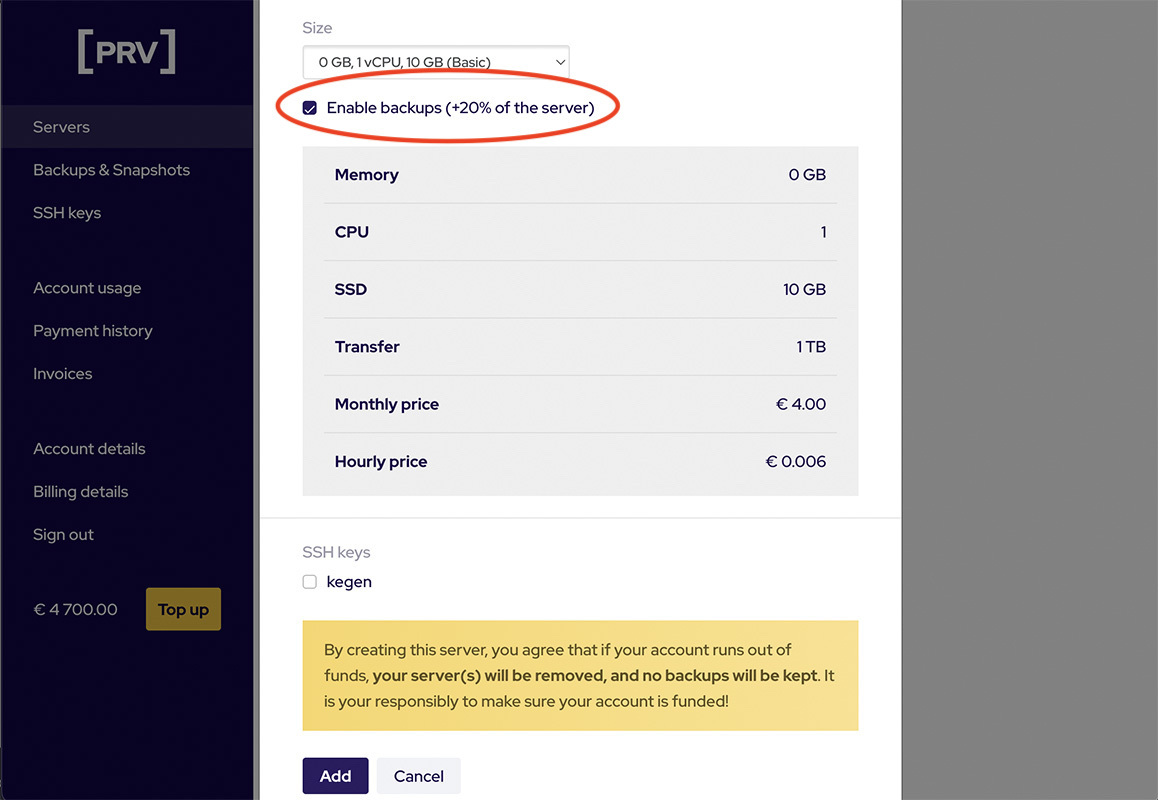
What can I use an anonymous VPS for?
Technically, an anonymous VPS hosting can be used for nearly anything you do on a regular computer. When setting up an anonymous VPS, choosing the operating system it will run is crucial.
The typical decision VPS users often face is the choice between a Linux server or a Windows server.
Linux-based VPSs generally offer a command-line interface instead of a GUI (graphical user interface). This restriction might be limiting for some users since operating via a command line requires some learning or experience. On the other hand, Linux-based VPSs are less resource intensive and offer better value for less money.
Windows RDP (Remote Desktop Protocol) servers offer a full GUI, allowing you to perform general browsing tasks. These servers are beginner-friendly and provide an intuitive GUI, plus out-of-the-box functionality. Also, due to their robust approach and automated updates, these servers need less admin monitoring and maintenance.
Unsurprisingly, many people use VPS servers for WordPress, the world's most widely used content management system (CMS). WordPress is frequently used for various purposes, from personal blogs and portfolio websites to complete website solutions and e-shops. Thanks to the popular WooCommerce – WordPress plugin, you can easily start your online business.
An anonymous VPS can be utilized for server purposes as well. You can set up any environment on your anonymous server, such as a Plex server, Nginx reverse proxy server, or TeamSpeak server. Another option is to turn your VPS into a home server, or you could use your anonymous VPS for VPN purposes. It's becoming more common to run a VPN on a VPS due to a growing lack of confidence in dedicated VPN providers, which have been known to experience security breaches or sell customer data for marketing purposes.
In conclusion:
All of these options, as mentioned above, may be run freely on an anonymous VPS without the risk of having your identity exposed. An anonymous VPS allows you to start an anonymous blog, set up an anonymous website, or host your data anonymously. It's ideal for customers who value their privacy and wish to have complete control over their hosted content.